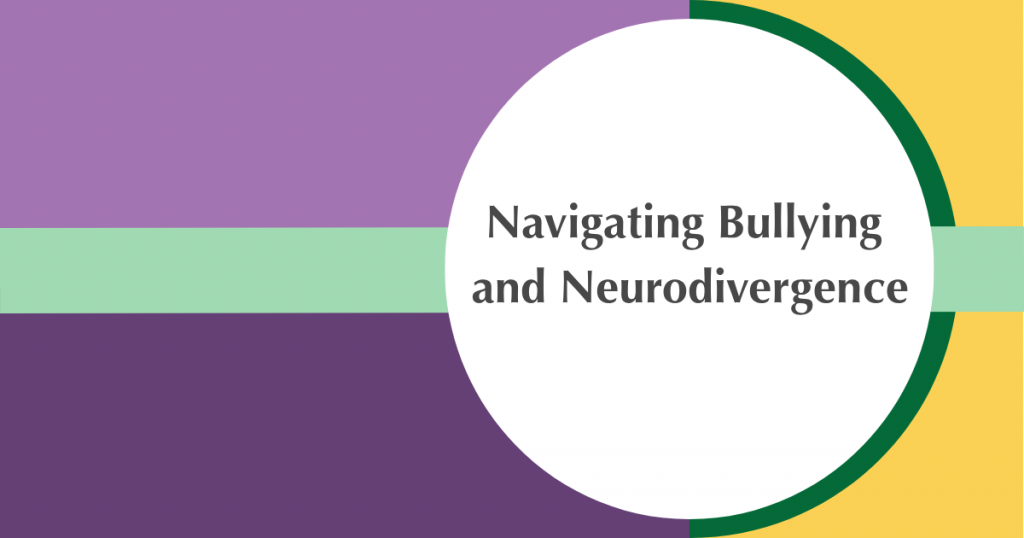May 7, 2025 @ 10:00 am – 12:00 pm
Are you interested in learning more about the employment journey and the steps you can take to lead you on a path to success? We are offering a series of workshops that cover many topics related to finding a job, keeping a job and thriving in the workplace.
Join us Wednesday, May 7, 2025 to learn how to write an effective resume and cover letter.
- Learn about the purpose of a resume and cover letter and,
- What to include in each of these documents so you are successful in your job search journey.
The workshop includes classroom instruction and time to practice what you’ve learned with one-on-one support from the facilitators, Ryan and Sherry.
Please note: space is limited to six participants and will be on a first-come, first-served basis.
Registration is through Sinneave Connects, our online learning hub. The session will be held in-person only at The Ability Hub (300, 3820 24 Ave NW).
To Register:
If you already have a Sinneave Connects account, just log in as usual. If you have not registered yet, it’s easy! Click the button below that says, Sinneave Connects to access the learning hub and follow these steps:
- Pick a username
- Pick a password (Don’t forget to record it somewhere safe for next time!)
- Choose the Employment Classroom Sessions Registration – May 7 event and click on the enroll button
If you have any questions or need assistance, please reach out to us at info@sinneavefoundation.org or call our office at (403) 210-5000. We’re here to help!
About our Facilitators:
Ryan Elkanah and Sherry Taylor, members of the Sinneave employment team, are committed to empowering Autistic and neurodivergent individuals on their journeys towards meaningful employment and career success.
Upcoming Employment Classroom Sessions include:
The Employment Classroom Sessions #4: Preparing for and doing well in a job interview – May 21, 2025
Learn how to prepare for and perform well in a job interview. You will learn what skills you need to develop in order to perform well in job interviews, and you will have the opportunity to learn what is expected of you in professional settings, how to navigate specific questions, and be given the opportunity to receive and provide feedback.
Related Events
May 20, 2025 @ 2:30 pm – 4:00 pm
Our employment support sessions are now by appointment only. Please note the time change.
Benefit from connecting one-on-one and in-person with experienced professionals who understand neurodiversity and will help you identify your strengths, interests and potential career paths.
Our goal is to create an individualized, inclusive and supportive environment where neurodivergent individuals can access resources, gain valuable insights and enhance their employability, confidence and career prospects.
Attendees are encouraged to select from available topics to receive tailored guidance, resources and support:
- Career Exploration
- Cover Letter Writing
- Disclosure & Accommodations
- Interview Prep
- Job Search Strategies
- Resume Building
- Applicant Tracking System (ATS)
Receive up to 45 minutes of personalized guidance and coaching and learn more about how to successfully navigate the job search journey and the world of work.
Attendees must book an in-person 45 minute appointment with one of our three facilitators. All appointments are at The Ability Hub (300, 3820 24 Ave NW).
Available times:
3 appointments from 2:30 – 3:15 p.m.
3 appointments from 3:15 – 4:00 p.m.
Appointments can be booked on Sinneave Connects, our online learning hub. When you click the button below that says, “Employment Skills Help Desk Registration – May 20, 2025” you will be directed to the log in page. If you already have an account, just log in as usual.
If you don’t have an account, it’s free and easy to set up.
- Create a user name
- Create a password (don’t forget to save it someplace handy)
- Select “Register”
- Choose the Employment Skills Help Desk – May 20, 2025 course and follow the instructions.
Please select a time slot that works for you and click the enroll button. To allow for the greatest participation, participants are limited to ONE time slot per day. If no sessions are available, that means they are all booked for this week. Please choose an available time slot on a different day.
If you have any questions or require assistance with enrolling, please reach out to us at info@sinneavefoundation.org or call our office at 403 210-5000. We’re here to help!
Related Events
May 6, 2025 @ 1:00 pm – 2:30 pm
*NEW FORMAT* Our employment support sessions are now by appointment only.
Benefit from connecting one-on-one and in-person with experienced professionals who understand neurodiversity and will help you identify your strengths, interests and potential career paths.
Our goal is to create an individualized, inclusive and supportive environment where neurodivergent individuals can access resources, gain valuable insights and enhance their employability, confidence and career prospects.
Attendees are encouraged to select from available topics to receive tailored guidance, resources and support:
- Career Exploration
- Cover Letter Writing
- Disclosure & Accommodations
- Interview Prep
- Job Search Strategies
- Resume Building
- Applicant Tracking System (ATS)
- 1:1 Facilitator guidance* (Maximum 45 minutes)
Receive up to 45 minutes of personalized guidance and coaching and learn more about how to successfully navigate the job search journey and the world of work.
In May, our Help Desk dates are Tuesdays, May 6 & 20.
*New* Attendees must book an in-person 45 minute appointment with one of our three facilitators. All appointments are at The Ability Hub (300, 3820 24 Ave NW).
Available times:
3 appointments from 1:00 – 1:45 p.m.
3 appointments from 1:45 – 2:30 p.m.
Appointments can be booked on Sinneave Connects, our online learning hub. When you click the button below that says, “Employment Skills Help Desk – May 6, 2025” you will be directed to the log in page. If you already have an account, just log in as usual.
If you don’t have an account, it’s free and easy to set up.
- Create a user name
- Create a password (don’t forget to save it someplace handy)
- Select “Register”
- Choose the Employment Skills Help Desk – May 6, 2025 course and follow the instructions.
Please select a time slot that works for you and click the enroll button. To allow for the greatest participation, participants are limited to ONE time slot per day. If no sessions are available, that means they are all booked for this week. Please choose an available time slot on a different day.
If you have any questions or require assistance with enrolling, please reach out to us at info@sinneavefoundation.org or call our office at 403 210-5000. We’re here to help!
Related Events
April 23, 2025 @ 10:00 am – 12:00 pm
Are you interested in learning more about your employment journey and the steps you can take to lead you on a path to success?
The session on Wednesday, April 23, 2025 will focus on matching your strengths to the right jobs. Specifically, you will have the opportunity to:
- Learn about your strengths and how your strengths can help you find the right job for you and,
- Identify your strengths and interests which will help with aligning your job search to industries and roles that are a good match.
Join our facilitators Ryan Elkanah and Sherry Taylor as they provide expert knowledge on the following topics:
- Employment Preparedness,
- Life Skills and,
- Soft Skills.
About our Facilitators:
Ryan Elkanah and Sherry Taylor are part of the Sinneave Employment Team committed to empowering Autistic and neurodivergent individuals on their journeys towards meaningful employment and career success.
Please note spots are limited to eight participants and will be on a first-come first-served basis. Registration is through Sinneave Connects below and the session will be held in-person only at The Ability Hub (300, 3820 24 Ave NW).
To Register:
If you already have a Connects account, just log in as usual. If you have not registered yet, it’s easy! Click the button below that says, “Register Now” to access the learning hub and follow these steps:
- Pick a username
- Pick a password (Don’t forget to record it somewhere safe for next time!)
- Choose the, “The Employment Classroom Sessions Registration – April 23, 2025” event and click on the enroll button
If you have any questions or need assistance, please reach out to us at info@sinneavefoundation.org or call our office at (403) 210-5000. We’re here to help!
Other Employment Classroom Sessions include:
The Employment Classroom Sessions #1: Knowing yourself and your employment goals – April 9, 2025
Learn about your personality and what you want to get out of work and understand your skills, values, and motivations for setting realistic and fulfilling employment goals, which in turn can lead to a more satisfying and successful career journey.
The Employment Classroom Sessions #2: Matching your strengths to the right jobs – April 23, 2025
Identify your strengths and interests which will help with aligning your job search to industries and roles that are a good match.
The Employment Classroom Sessions #3: Writing an effective resume and cover letter – May 7, 2025
Learn how to write an effective resume and cover letter, while you also learn about what to include in each of these documents so you are successful in your job search journey.
The Employment Classroom Sessions #4: Preparing for and doing well in a job interview – May 21, 2025
Learn how to prepare for and perform well in a job interview. You will learn what skills you need to develop in order to perform well in job interviews, and you will have the opportunity to learn what is expected of you in professional settings, how to navigate specific questions, and be given the opportunity to receive and provide feedback.
Related Events
April 9, 2025 @ 10:00 am – 12:00 pm
Are you interested in learning more about your employment journey and the steps you can take to lead you on a path to success?
The session on Wednesday, April 9, 2025 will focus on knowing yourself, your employment goals, and you will have the opportunity to:
- Learn about your personality and what you want to get out of work and,
- Understand your skills, values, and motivations for setting realistic and fulfilling employment goals, which in turn can lead to a more satisfying and successful career journey.
Join our facilitators Ryan Elkanah and Sherry Taylor as they provide expert knowledge on the following topics:
- Employment Preparedness,
- Life Skills and,
- Soft Skills.
About our Facilitators:
Ryan Elkanah and Sherry Taylor are part of the Sinneave Employment Team committed to empowering Autistic and neurodivergent individuals on their journeys towards meaningful employment and career success.
Please note spots are limited to eight participants and will be on a first-come first-served basis. Registration is through Sinneave Connects below and the session will be held in-person only at The Ability Hub (300, 3820 24 Ave NW).
To Register:
If you already have a Connects account, just log in as usual. If you have not registered yet, it’s easy! Click the button below that says, “The Employment Classroom Sessions Registration – April 9, 2025” to access the learning hub and follow these steps:
- Pick a username
- Pick a password (Don’t forget to record it somewhere safe for next time!)
- Choose the, “The Employment Classroom Sessions Registration – April 9, 2025” event and click on the enroll button.
If you have any questions or need assistance, please reach out to us at info@sinneavefoundation.org or call our office at (403) 210-5000. We’re here to help!
Other Employment Classroom Sessions include:
The Employment Classroom Sessions #1: Knowing yourself and your employment goals – April 9, 2025
Learn about your personality and what you want to get out of work and understand your skills, values, and motivations for setting realistic and fulfilling employment goals, which in turn can lead to a more satisfying and successful career journey.
The Employment Classroom Sessions #2: Matching your strengths to the right jobs – April 23, 2025
Identify your strengths and interests which will help with aligning your job search to industries and roles that are a good match.
The Employment Classroom Sessions #3: Writing an effective resume and cover letter – May 7, 2025
Learn how to write an effective resume and cover letter, while you also learn about what to include in each of these documents so you are successful in your job search journey.
The Employment Classroom Sessions #4: Preparing for and doing well in a job interview – May 21, 2025
Learn how to prepare for and perform well in a job interview. You will learn what skills you need to develop in order to perform well in job interviews, and you will have the opportunity to learn what is expected of you in professional settings, how to navigate specific questions, and be given the opportunity to receive and provide feedback.
Related Events
April 29, 2025 @ 1:00 pm – 2:30 pm
*NEW FORMAT* Our employment support sessions are now by appointment only.
Benefit from connecting one-on-one and in-person with experienced professionals who understand neurodiversity and will help you identify your strengths, interests and potential career paths.
Our goal is to create an individualized, inclusive and supportive environment where neurodivergent individuals can access resources, gain valuable insights and enhance their employability, confidence and career prospects.
Attendees are encouraged to select from available topics to receive tailored guidance, resources and support:
- Career Exploration
- Cover Letter Writing
- Disclosure & Accommodations
- Interview Prep
- Job Search Strategies
- Resume Building
- Applicant Tracking System (ATS)
- 1:1 Facilitator guidance* (Maximum 45 minutes)
Receive up to 45 minutes of personalized guidance and coaching and learn more about how to successfully navigate the job search journey and the world of work.
In April, our Help Desk dates are Tuesdays, April 15 & 29.
*New* Attendees must book an in-person 45 minute appointment with one of our three facilitators. All appointments are at The Ability Hub (300, 3820 24 Ave NW).
Available times:
3 appointments from 1:00 – 1:45 p.m.
3 appointments from 1:45 – 2:30 p.m.
Appointments can be booked on Sinneave Connects, our online learning platform. When you click the button below that says, “Employment Skills Help Desk Registration – April 29, 2025” you will be directed to the log in page. If you already have an account, just log in as usual.
If you don’t have an account, it’s free and easy to set up.
- Create a user name
- Create a password (don’t forget to save it someplace handy)
- Select “Register”
- Choose the Employment Skills Help Desk Registration – April 29, 2025 course and follow the instructions.
Please select a time slot that works for you and click the enroll button. To allow for the greatest participation, participants are limited to ONE time slot per day. If no sessions are available, that means they are all booked for this week. Please choose an available time slot on a different day.
If you have any questions or require assistance with enrolling, please reach out to us at info@sinneavefoundation.org or call our office at 403 210-5000. We’re here to help!
Related Events
March 4, 2025 @ 1:00 pm – 2:30 pm
*NEW FORMAT* Our employment support sessions are now by appointment only.
Benefit from connecting one-on-one and in-person with experienced professionals who understand neurodiversity and will help you identify your strengths, interests and potential career paths.
Our goal is to create an individualized, inclusive and supportive environment where neurodivergent individuals can access resources, gain valuable insights and enhance their employability, confidence and career prospects.
Receive up to 45 minutes of personalized guidance and coaching and learn more about how to successfully navigate the job search journey and the world of work.
In March, our Help Desk dates are Tuesdays, March 4 & 18.
*New* Attendees must book an in-person appointment with one of our three facilitators. All appointments are at The Ability Hub (300, 3820 24 Ave NW)
Available times:
3 appointments from 1:00 – 1:45 p.m.
3 appointments from 1:45 – 2:30 p.m.
Appointments can be booked on Sinneave Connects, our online learning platform. When you click the button below that says “Sinneave Connects” you will be directed to the log in page. If you already have an account, just log in as usual.
If you don’t have an account, it’s free and easy to set up.
- Create a user name
- Create a password (don’t forget to save it someplace handy)
- Select “Register”
- Choose the Employment Skills Help Desk course and follow the instructions.
Please select a time slot that works for you and click the enroll button. To allow for the greatest participation, participants are limited to ONE time slot per day. If no sessions are available, that means they are all booked for this week. Please choose an available time slot on a different day.
If you have any questions or require assistance with enrolling, please reach out to us at info@sinneavefoundation.org or call our office at 403 210-5000. We’re here to help!
Related Events
March 18, 2025 @ 12:00 pm – 3:00 pm
In today’s dynamic work environments, effectively implementing accommodations and adjustments is crucial for fostering inclusivity and enhancing productivity. This interactive virtual workshop is designed for HR practitioners and supervisors or managers committed to creating supportive and accessible workplaces.
Attendees will:
- Gain a clear understanding of the key differences between accommodations and adjustments
- Learn best practices for facilitating safe and empathetic disclosure conversations
- Explore practical tools and templates to streamline the accommodation process
- Address the unique challenges and solutions for accommodating remote and hybrid workers
- Develop actionable strategies for integrating accommodations throughout the employee lifecycle to build a sustainable inclusive culture
Through a combination of engaging presentations, breakout discussions, role-playing exercises, and case study analyses, participants will leave with practical solutions they can immediately apply within their organizations.
About the Presenters:
Sky McLaughlin, PhD. (she/her)
Sky is a dynamic DEIA leader with 20+ years of experience in inclusive, trauma-informed education, specializing in curriculum design, teacher training and training-of-trainers in diverse, multicultural settings. Sky led instruction and curriculum review for Norquest College’s Autism CanTech! program, fostering workplace inclusion for disabled and Autistic youth. Founder of MT Consulting Group, Sky is a certified Conscious Facilitator and holds an MA in Teaching and a Ph.D. in Applied Linguistics.
Anica Dang (they/she)
As an Autistic ADHDer, Anica’s diverse background in higher education and project management fuels their passion for neurodivergent-friendly workplaces. Leveraging their coaching skills, Anica empowers employees with ADHD and autism to thrive, and trains workplaces in neuro-inclusion. Anica holds an MS, Student Affairs in Higher Education.
Register below to secure your spot as space is limited!
Certificate of Participation will be provided to all attendees.
This series is hosted on our Solutions Hub. If you already have an account, just log in as usual. If you haven’t yet, you will need to create an account to access the virtual training, but it’s FREE and EASY!
1. Click the button below that says “Neuroinclusive Solutions” to be directed to the hub.
2. Create a username
3. Pick a password
4. Register in the “Practical Solutions for Inclusive Workplaces: Mastering Accommodations and Adjustments” session
Related Events
February 4, 2025 @ 1:00 pm – 2:30 pm
Drop-in and visit our Employment Specialists for FREE personalized coaching and guidance as you navigate your employment journey!
In February, join us on Tuesday, February 4 & 18, 2025
1:00 – 2:30 p.m.
In-person at The Ability Hub (300, 3820 24 Ave NW)
Benefit from connecting with experienced professionals who understand neurodiversity and will help you identify your strengths, interests and potential career paths.
Participants are encouraged to bring their resumes, cover letters, curiosity and questions. Our facilitators will focus on helping you develop essential pre-employment skills, including:
- Creating a more effective resume and cover letter
- learning and practicing interview techniques
- job search strategies
- and more!
Receive up to 30 minutes of personalized guidance and learn more about how to successfully navigate the job search journey and the world of work. Support availability is limited and is on a “first come, first served” basis.
Our goal is to create an inclusive and supportive environment where neurodivergent individuals can access resources, gain valuable insights, and enhance their employability, confidence, and career prospects.
About our Facilitators:
Meet the Sinneave Employment Team: Marcela, Sherry, and Ryan. They are a dedicated group of professionals committed to empowering neurodivergent individuals on their journeys towards meaningful employment and career success.

If you have questions about these sessions, please contact us by email at info@sinneavefoundation.org or call us at 403 210-5000.
Related Events
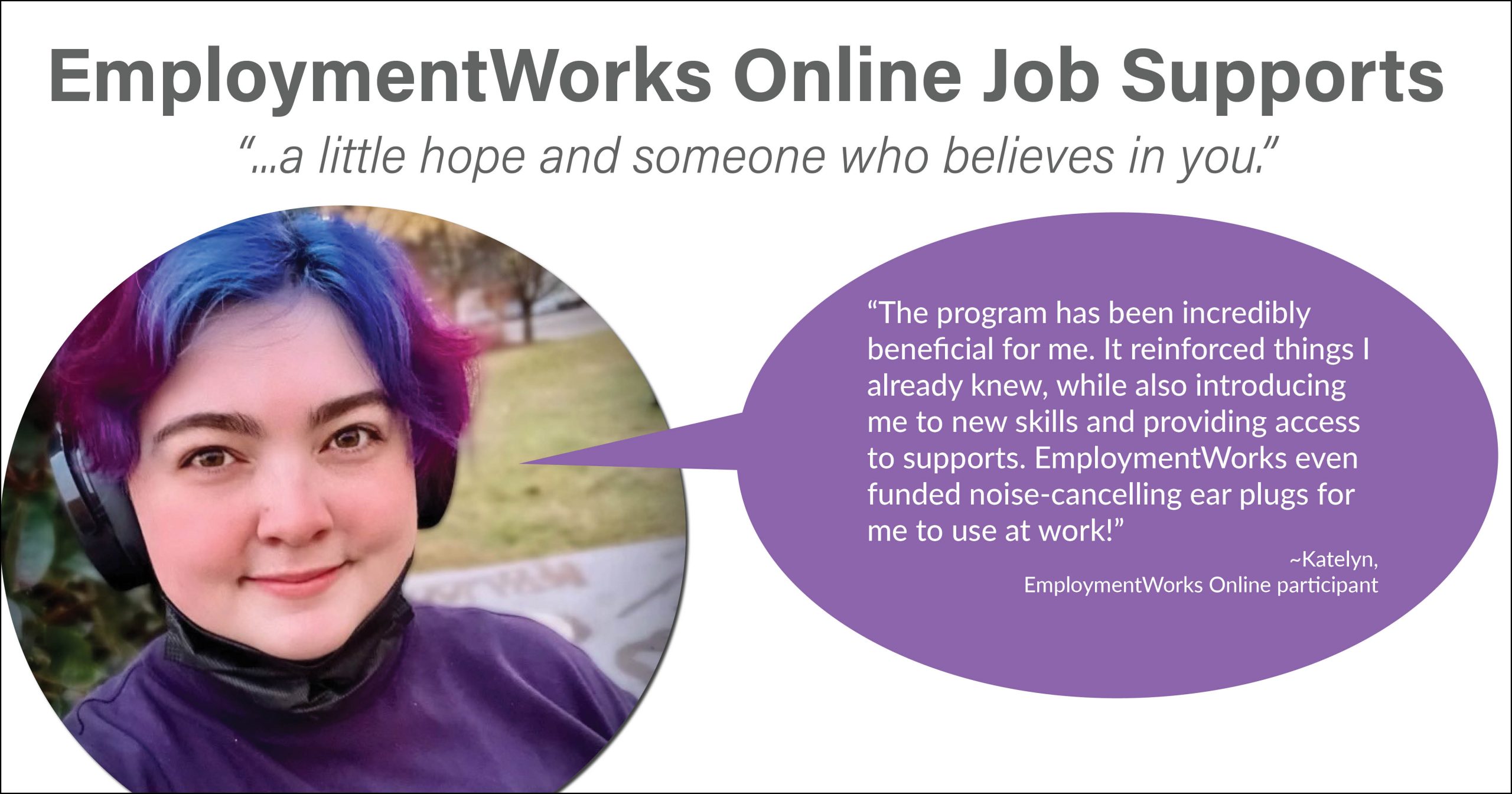
Maximizing the value of Job Supports
After nearly a year on disability leave during which she received both autism and ADHD diagnoses, Katelyn discovered the EmploymentWorks Online program. In preparing to re-enter the workforce she knew she could benefit from some additional workplace strategies and support and decided to register.
Click on the button to view or download the story. (PDF, 46 KB)