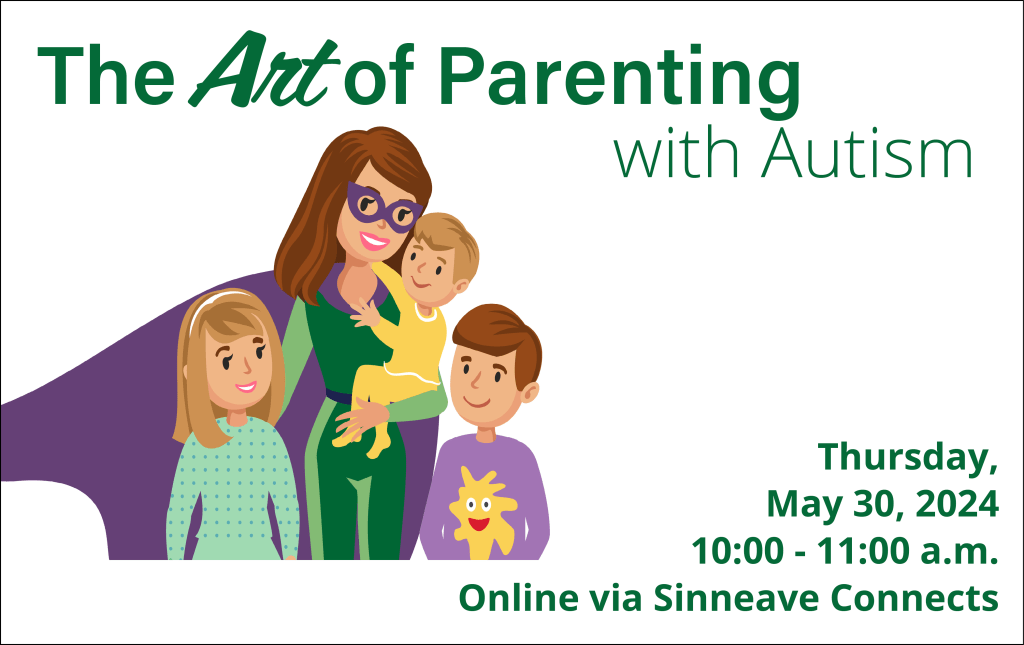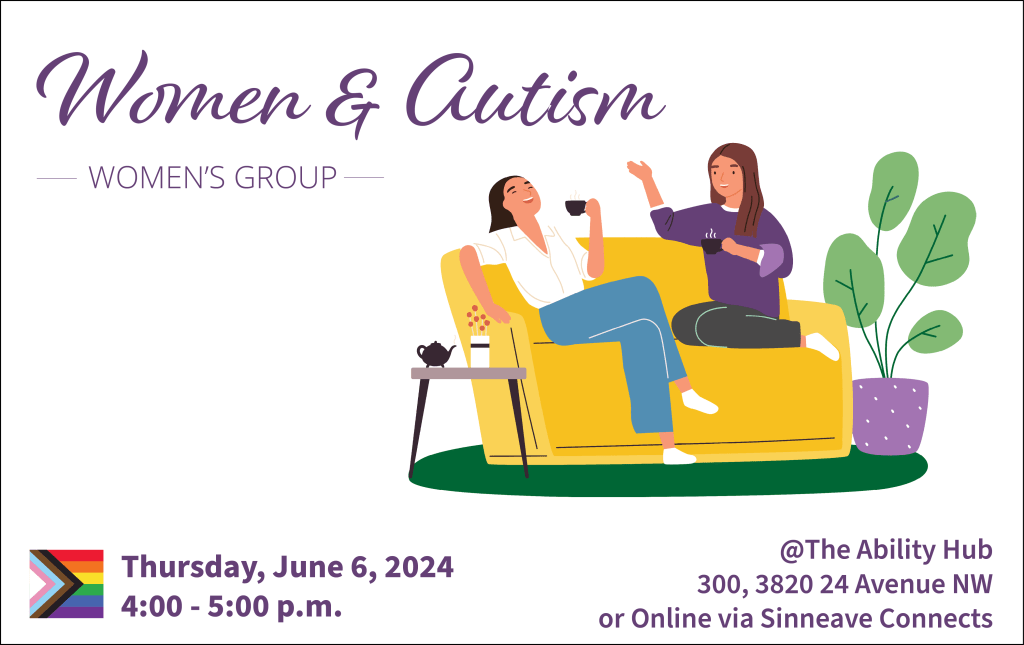- This event has passed.
Digital Literacy: Computer Essentials for Education & Employment Success
September 14, 2023, 10:00 am - 11:00 am
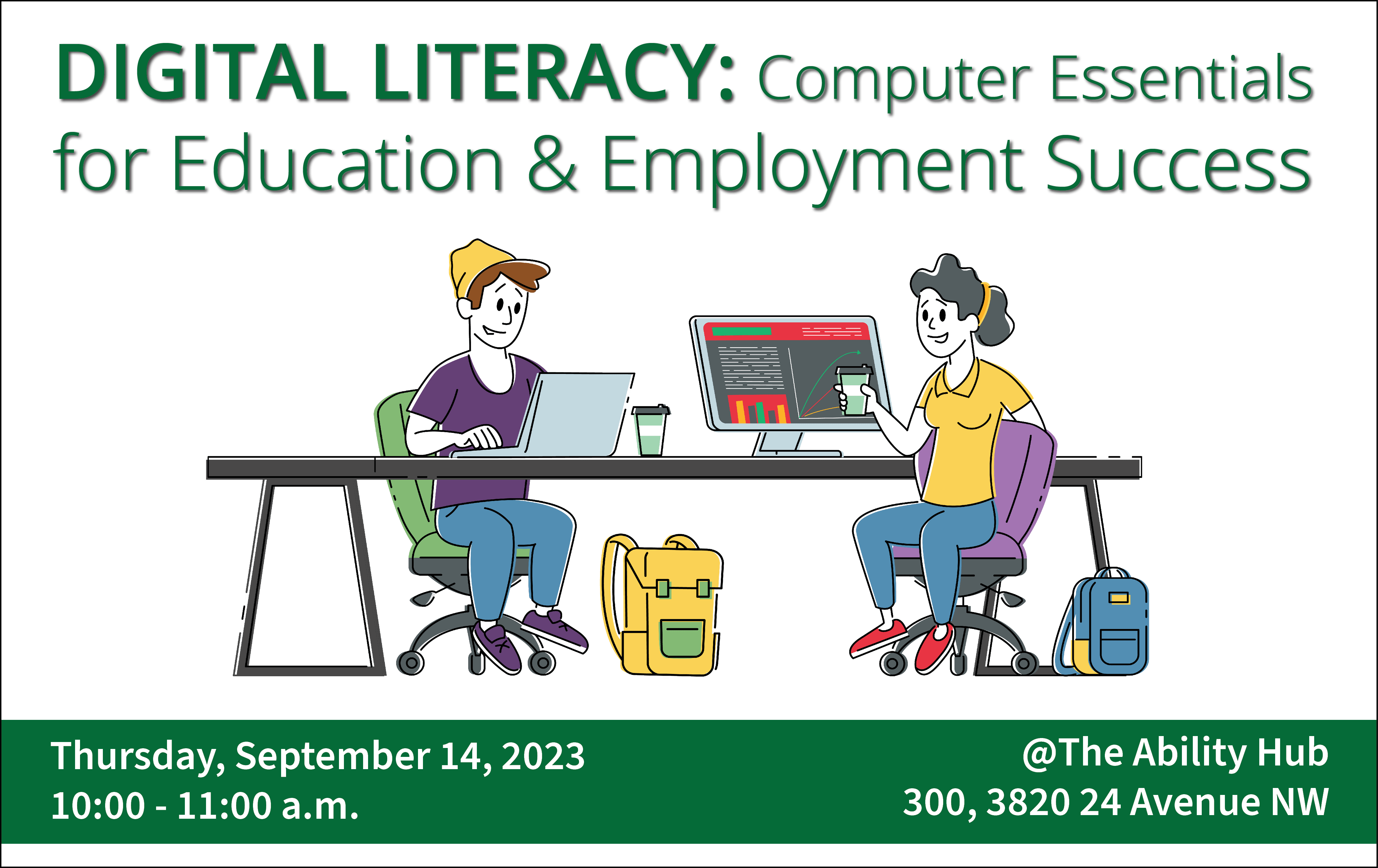
It’s essential to have basic computer skills in order to find success in both education and employment. Here at Sinneave, we are passionate about providing practical, hands-on opportunities for skill-building so autistic & neurodivergent youth and adults can thrive in their everyday lives.
In this session, attendees will get an overview of the three most commonly used Microsoft Office tools–Word, Excel and PowerPoint, with a focus on PowerPoint. They will be able practice using the software, learning the basics of the tool and in what scenarios you might need to use it.
*Because this is a hands-on session and participants require a computer with the necessary software, attendance is limited to in-person only.
Thursday, September 14, 2023
10:00 – 11:00 a.m.
The Ability Hub (300, 3820 24th Avenue NW)
This one-hour session is free but you do need to register, as we are limited in the number of computers we can provide participants. If you have your own laptop or tablet loaded with a version of Microsoft Office 2013 or later, you are welcome to bring your own! (Don’t forget to update your software and bring your charger!)
Registration for this session will take place on Sinneave Connects, our online Learning Hub. If this is the first time you’ve used Sinneave Connects, you will need to create a free account. It’s easy!
- Pick a user name
- Pick a password (Don’t forget to record it somewhere safe for next time!)
- Select “Register”
- Choose “Digital Literacy: Computer Essentials for Education & Employment Success – Sept. 14” and enroll.
IMPORTANT INFO: When you log in to the event, you’ll see a tab on the side that says, “Select Session” (see the screen shot below) Click on that box.
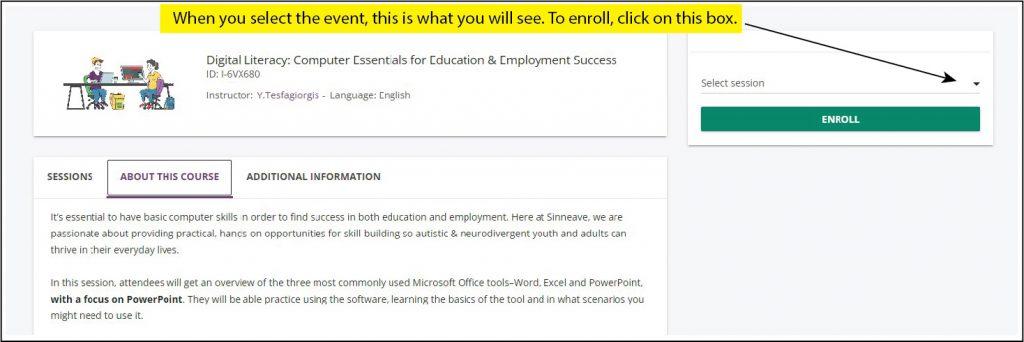
When you click on Select Session, you will see a drop down menu.
Select: “I need a Device” if you need to use one of our computers.
Select: “I’m bringing my own Device” if you will be bringing your own laptop or tablet loaded with Microsoft Office 2013 or newer.
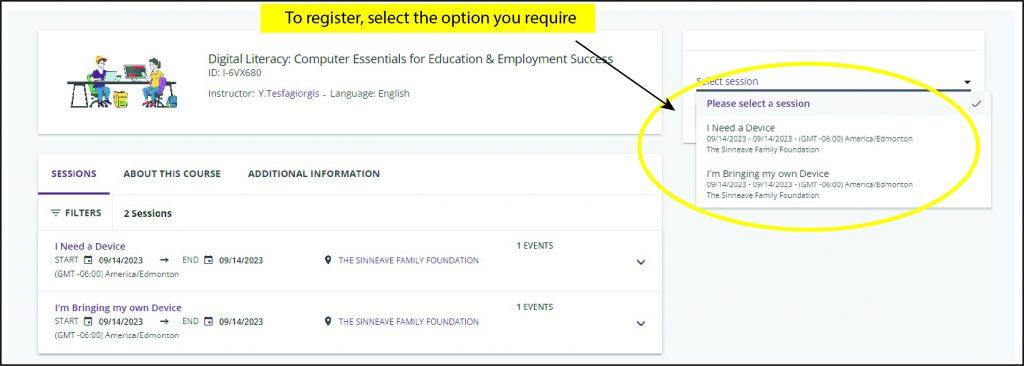
Spaces are limited, so reserve your spot today! Click the button below. When you click this button, you will be directed to the Sinneave Connects log-in page. When you log in, the Digital Literacy session should be on your screen.
Digital Literacy: Computer Essentials for Education & Employment Success
If you have any questions about this session, or need technical support for navigating the Sinneave Connects Learning Hub, please contact info@sinneavefoundation.org or call us at 403 210-5000.